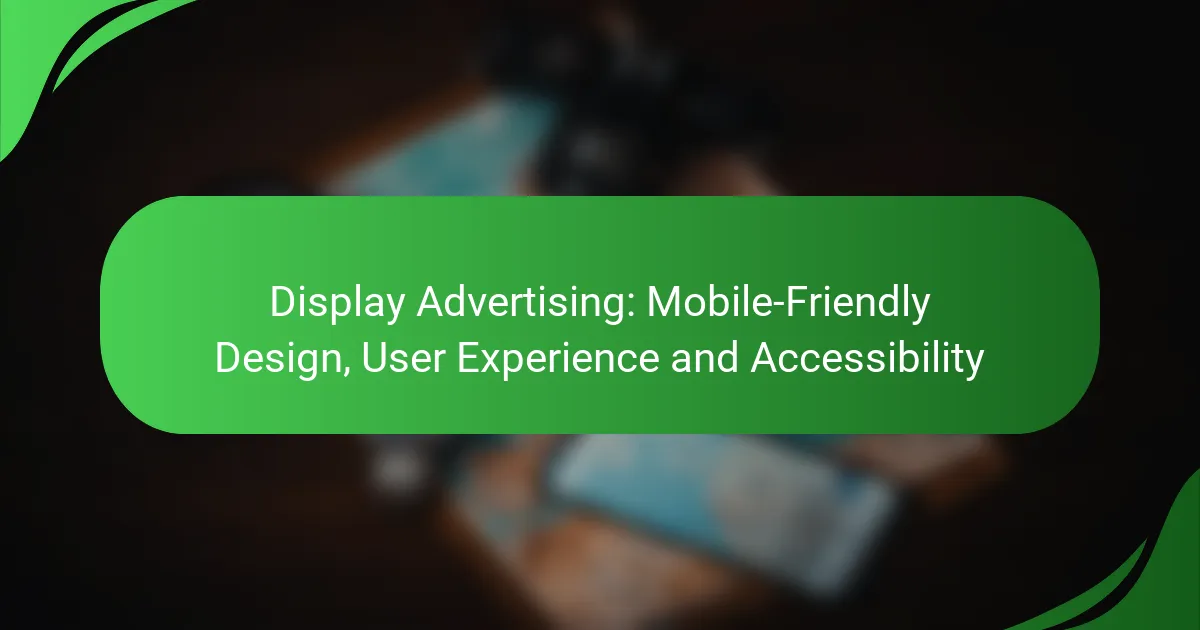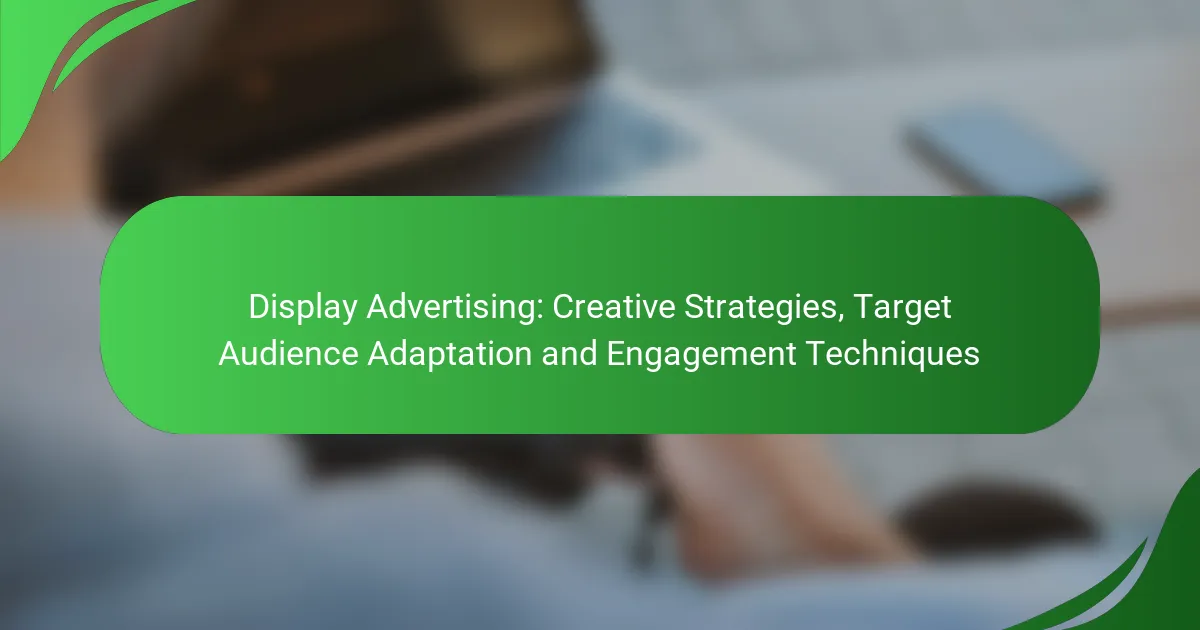Creating mobile-friendly display ads requires a focus on responsive design, user experience, and accessibility to ensure they are effective across various devices. Key elements such as load speed, visual hierarchy, and interactivity play crucial roles in engaging users and enhancing conversion rates. Additionally, prioritizing accessibility ensures that ads are usable by individuals with disabilities, broadening their reach and impact.

How to create mobile-friendly display ads in Australia?
To create mobile-friendly display ads in Australia, focus on responsive design, user experience, and accessibility. This ensures that ads are visually appealing and functional across various mobile devices, enhancing engagement and conversion rates.
Responsive design techniques
Responsive design techniques involve creating ads that adapt to different screen sizes and orientations. Use flexible grids and layouts that adjust based on the device’s resolution, ensuring that content remains readable and visually appealing.
Incorporate scalable images and CSS media queries to optimize the display for various devices. This approach minimizes the need for separate ads for different platforms, streamlining your advertising efforts.
Best practices for mobile layouts
Best practices for mobile layouts include prioritizing essential information and keeping text concise. Use large, legible fonts and high-contrast colors to enhance readability on smaller screens.
Avoid clutter by limiting the number of elements in your ads. Aim for a clear call-to-action that stands out, guiding users toward the desired action without overwhelming them.
Tools for mobile optimization
Several tools can assist in mobile optimization for display ads. Google’s Mobile-Friendly Test allows you to check how well your ads perform on mobile devices and provides suggestions for improvement.
Other useful tools include Adobe XD for designing responsive layouts and Google Web Designer for creating HTML5 ads. These tools help streamline the design process and ensure your ads meet mobile standards effectively.
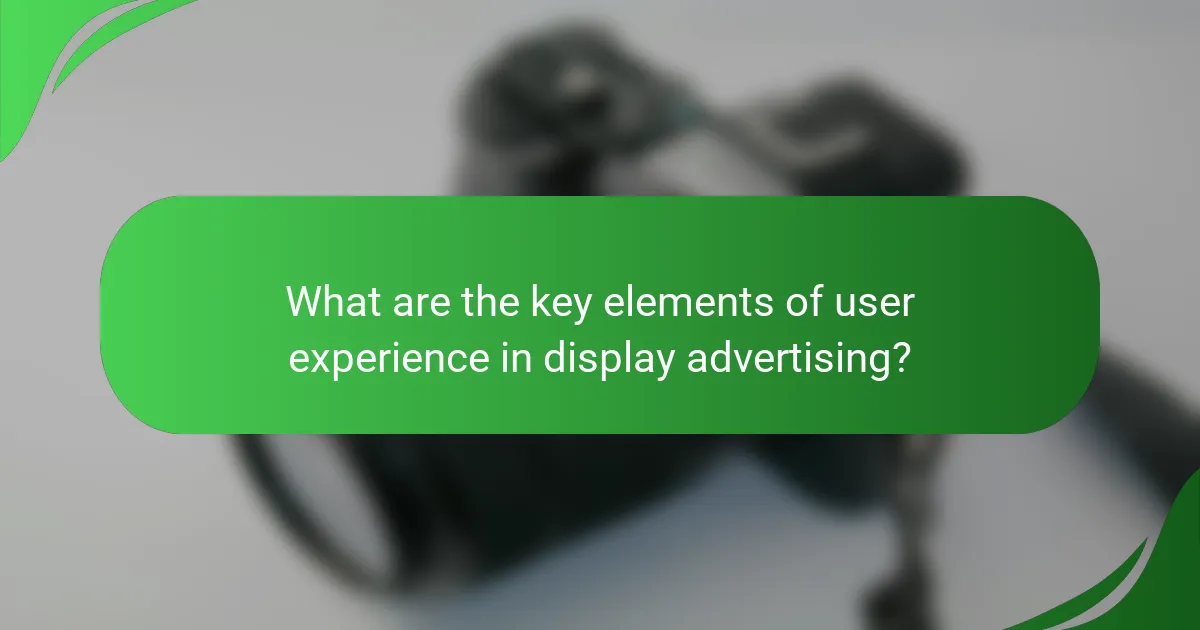
What are the key elements of user experience in display advertising?
The key elements of user experience in display advertising include load speed, visual hierarchy, and interactive elements. These factors significantly influence how users engage with ads and can determine the overall effectiveness of an advertising campaign.
Importance of load speed
Load speed is critical in display advertising as it directly impacts user retention and engagement. Ads that load quickly, ideally within a few hundred milliseconds, are more likely to capture attention and encourage interaction.
To optimize load speed, consider using compressed images and minimizing the use of heavy scripts. Tools like Google PageSpeed Insights can help identify areas for improvement.
Visual hierarchy and clarity
Visual hierarchy refers to the arrangement of elements in a way that guides the viewer’s eye and emphasizes key information. Clear, well-structured ads with a strong focal point can significantly enhance user understanding and retention.
Utilize contrasting colors, varying font sizes, and strategic placement of elements to create a clear visual hierarchy. Ensure that the most important information stands out, making it easy for users to grasp the message quickly.
Interactive elements and engagement
Incorporating interactive elements, such as buttons or animations, can increase user engagement with display ads. These features encourage users to take action, such as clicking through to a website or participating in a survey.
However, it’s essential to ensure that interactive elements are intuitive and do not overwhelm the user. A/B testing different interactive features can help determine which options resonate best with your audience.
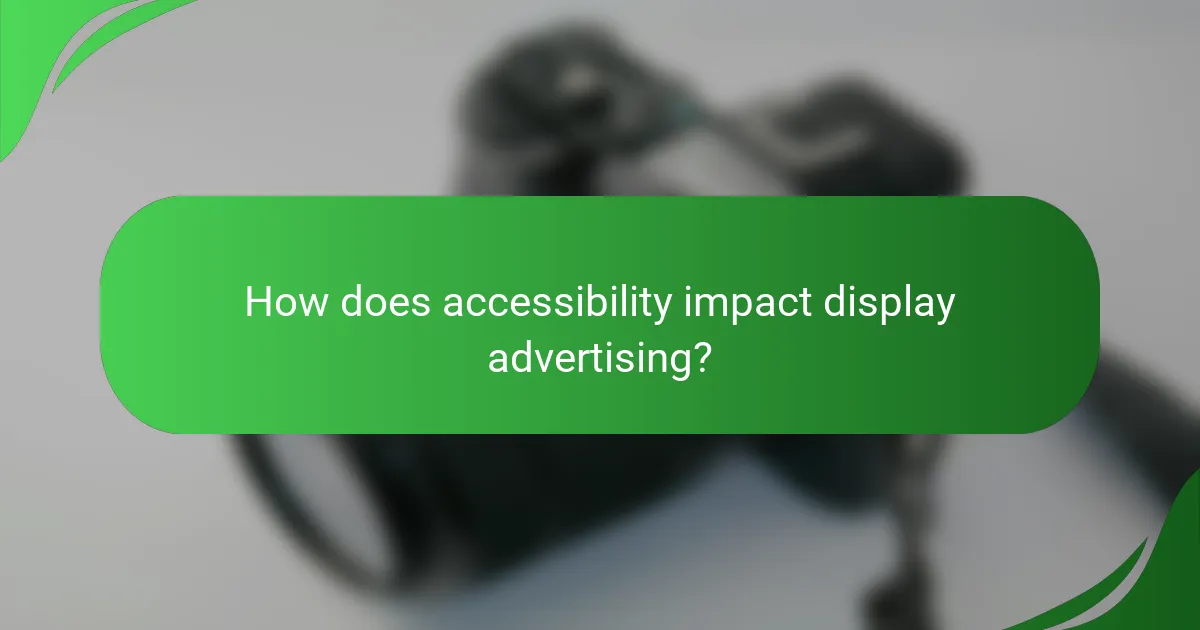
How does accessibility impact display advertising?
Accessibility significantly influences display advertising by ensuring that ads are usable by individuals with disabilities. This includes considerations for visual, auditory, and cognitive impairments, which can affect how ads are perceived and interacted with.
Web Content Accessibility Guidelines (WCAG)
The Web Content Accessibility Guidelines (WCAG) provide a framework for making web content more accessible. These guidelines are organized around four principles: perceivable, operable, understandable, and robust. Adhering to these principles helps ensure that display ads can be accessed by a wider audience, including those with disabilities.
For display advertising, this means using appropriate color contrasts, providing text alternatives for images, and ensuring that interactive elements can be navigated using a keyboard. Following WCAG can enhance user experience and compliance with legal standards in many regions.
Tools for testing accessibility
There are various tools available for testing the accessibility of display ads. Automated tools like WAVE, Axe, and Lighthouse can quickly identify common accessibility issues. However, manual testing is also essential, as automated tools may miss context-specific problems.
When testing, focus on key elements such as alt text for images, keyboard navigation, and screen reader compatibility. Regularly testing ads before launch can prevent accessibility barriers and improve overall user engagement.
Benefits of accessible ads
Creating accessible ads offers numerous benefits, including reaching a broader audience and enhancing brand reputation. Accessible ads can lead to increased engagement and conversion rates, as they cater to users with diverse needs.
Additionally, compliance with accessibility standards can reduce the risk of legal issues and enhance customer loyalty. Brands that prioritize accessibility often see positive feedback from users, fostering a more inclusive online environment.
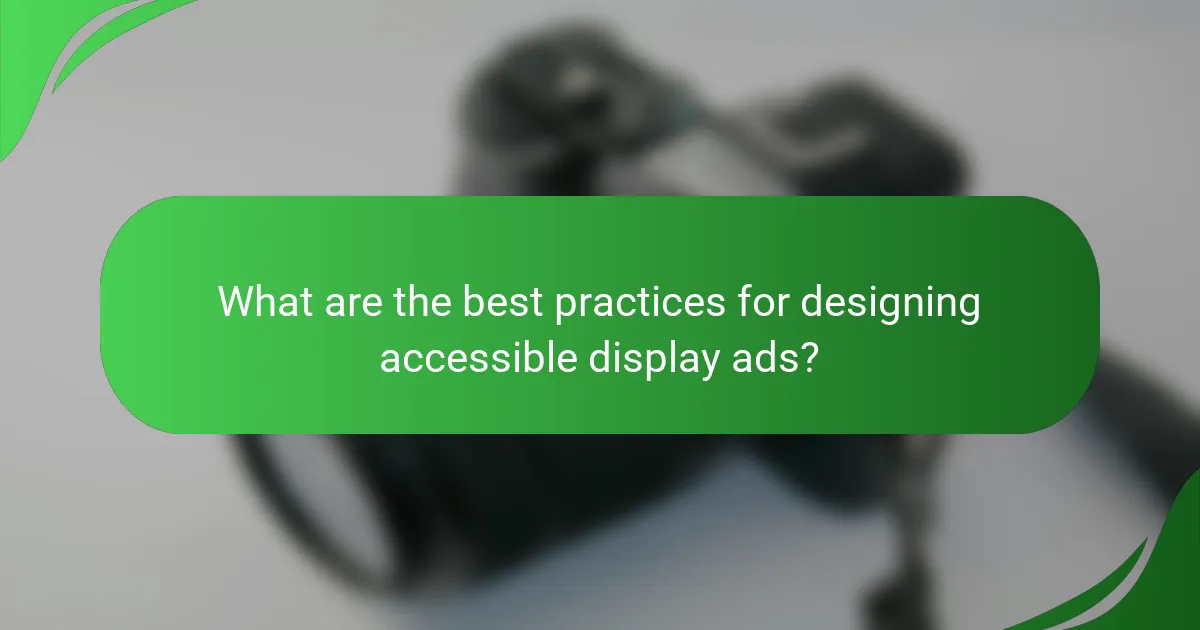
What are the best practices for designing accessible display ads?
To create accessible display ads, focus on ensuring that all users, including those with disabilities, can easily perceive and interact with your content. This involves considering visual elements, text clarity, and navigation methods to enhance user experience.
Color contrast and readability
Ensure that your display ads have sufficient color contrast between text and background to enhance readability. A contrast ratio of at least 4.5:1 for normal text and 3:1 for large text is recommended to meet accessibility standards.
Use high-contrast color combinations, such as dark text on a light background or vice versa. Avoid using color alone to convey information; instead, incorporate text labels or patterns to support understanding.
Alternative text for images
Provide alternative text (alt text) for all images in your display ads, as this helps screen reader users understand the content. Alt text should be concise yet descriptive, conveying the purpose of the image without being overly verbose.
For example, instead of using “image of a dog,” use “golden retriever playing fetch in the park.” This gives users a clearer context and enhances their experience with the ad.
Keyboard navigation considerations
Design your display ads to be navigable using a keyboard alone, ensuring that all interactive elements can be accessed without a mouse. This is crucial for users with mobility impairments who rely on keyboard navigation.
Implement clear focus indicators for clickable elements and ensure that the tab order follows a logical sequence. Test your ads with keyboard-only navigation to identify any accessibility barriers and make necessary adjustments.
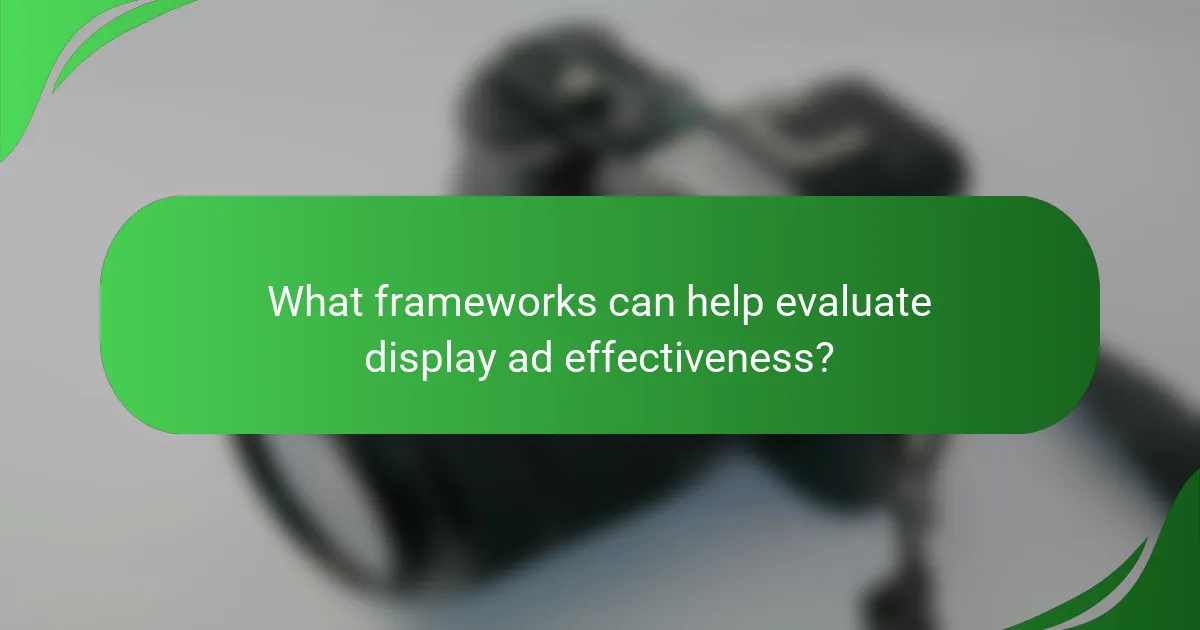
What frameworks can help evaluate display ad effectiveness?
To evaluate display ad effectiveness, frameworks such as the AIDA model and the ROAS (Return on Ad Spend) metric are essential. These tools help marketers assess how well their ads capture attention, generate interest, and ultimately drive conversions.
Key performance indicators (KPIs)
Key performance indicators (KPIs) are measurable values that demonstrate how effectively a display ad is achieving its objectives. Common KPIs include click-through rate (CTR), conversion rate, and cost per acquisition (CPA). Tracking these metrics helps advertisers understand the impact of their campaigns and make informed adjustments.
For instance, a CTR of 2-5% is often considered good for display ads, while a CPA should ideally align with the customer lifetime value. Regularly reviewing these KPIs allows marketers to optimize their strategies and improve overall performance.
User feedback mechanisms
User feedback mechanisms are vital for gathering insights on display ad effectiveness from the target audience. Tools such as surveys, focus groups, and online reviews can provide qualitative data on user perceptions and preferences. This feedback can highlight areas for improvement in ad design and messaging.
Implementing quick surveys post-interaction can yield valuable insights. For example, asking users about their experience with an ad can help identify whether it was engaging or relevant. Leveraging this feedback ensures that future campaigns are more aligned with audience expectations, enhancing overall effectiveness.